how to check video resolution on windows and Android?
1- WINDOWS
STEP 1: Right click on the selected video and select Properties
Ater selecting Properties you will get a dialog box like this
STEP 2: Click on Details and you will get the video resolution
2- ANDROID
► You just have to do a long click on the video in your gallery and choose Details


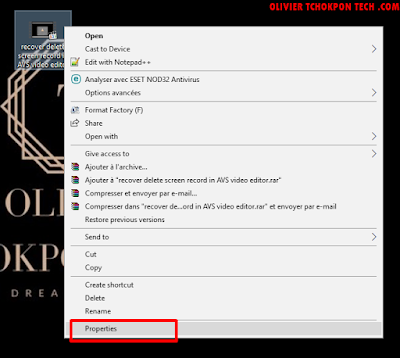








No comments:
Post a Comment